QT9 Business Intelligence Software — Real-Time Dashboards for Smarter Decisions
Transform data from QT9 QMS, ERP, MRP and external data sources into interactive dashboards, KPIs and reports, all in one secure, integrated platform.
Why QT9 Business Intelligence Software?
Live Dashboards
Instantly visualize real-time performance across all QT9 modules — no exports or third-party tools required.
Automated Reports
Schedule recurring reports and automatically email insights to stakeholders for effortless visibility.
Flexible Data Sources
Connect to SQL, API or Excel data sources and combine them with your QT9 platform for unified analytics.
Built-In Security
Protect your data with Single Sign-On (SSO), two-factor authentication and role-based access controls.
Business Intelligence built for quality, compliance and manufacturing teams
QT9 Business Intelligence Software (BI Software) empowers teams to access real-time performance data directly within the QT9 platform. It is built to visualize and express data analytics. Connect seamlessly to QT9 QMS, ERP, MRP and other external sources to get complete visibility without exports or third-party systems.
With interactive dashboards, KPI tracking and automated reports, teams can uncover trends, measure performance and make data-driven decisions faster. From quality and production to audits and supplier management, the QT9 BI Software helps organizations continuously improve by turning live data into actionable insights, all in one secure, centralized platform.
Interactive Video Demo

QT9 BI Software Demo
Key features of QT9 Business Intelligence Software
Turn your quality data into meaningful decisions. QT9 BI Software delivers real-time dashboards, performance analytics and automated reporting so you can track KPIs, monitor quality and improve efficiency across your entire organization.
Real-Time Dashboards
Instantly visualize live data from QT9 QMS, ERP and MRP modules — no exports or third-party tools required. Monitor quality, production and performance in one view.
Custom KPIs and Trend Analysis
Track performance over time with custom KPIs, heatmaps and trend charts. Identify recurring issues and opportunities for continuous improvement.
Automated Reporting and Scheduling
Schedule reports for automatic email delivery or secure view-only access. Keep stakeholders informed with up-to-date analytics — no manual effort required.
CAPA and Nonconformance Analytics
Analyze CAPAs, supplier nonconformances and root causes in real time. Prioritize issues, monitor completion rates and reduce recurring quality events.
Supplier Performance Monitoring
Evaluate supplier performance based on delivery times, defect rates and responsiveness. Improve supply chain quality and strengthen vendor relationships.
Audit Tracking and Compliance Insights
Track audit findings, statuses and follow-ups to maintain compliance. Visualize audit trends across departments and ensure timely completion.
Material Usage and Cost Analysis
Monitor material consumption, scrap and cost trends. Compare performance by batch or supplier to reduce waste and improve profitability.
Training Dashboards
Identify training delinquencies and compliance gaps. Track completion rates to ensure teams stay audit-ready and maintain certifications.
Secure Access and Permissions
Protect data with Single Sign-On (SSO), two-factor authentication and role-based access controls. Manage visibility across teams with confidence.
How QT9 Business Intelligence Software works
Getting insights shouldn’t be complicated. QT9 BI Software streamlines business intelligence into three simple steps: Connect, visualize and act, all within your QT9 platform.
Step 1 — Connect Your Data
Connect directly to live data from QT9 QMS, ERP and CRM modules. Add external sources like SQL, API or Excel to consolidate your operations into one, unified analytics environment.
Step 2 — Visualize Key Metrics
Build dashboards and reports that update automatically with real-time data. Track KPIs for audits, supplier performance, production trends, sales numbers, purchasing metrics, supplier performance, maintenance, inventory, etc.
Step 3 — Take Action & Share Insights
Turn insights into action by creating CAPAs, follow-ups or performance reviews directly from reports all from an intuitive drag-and-drop interface. Schedule automated emails or share dashboards securely with view-only access.
Supplier performance by dollar value
Unify ERP and QT9 QMS data to evaluate every supplier’s real financial impact. With QT9 BI Software, you can link purchase-order spend, on-time delivery and defect data to reveal which vendors actually improve your bottom line.
Use it to:
-
Rank suppliers by cost-adjusted quality score.
-
Identify trends in on-time delivery and COPQ.
-
Quantify cost savings from CAPA effectiveness.

Customer satisfaction with ROI in focus
Combine ERP sales, return costs and QT9 QMS customer-feedback data to see which customers and products truly drive profit. QT9 BI Software helps teams visualize satisfaction, cost and revenue side-by-side, giving leadership a clear view of quality’s dollar impact.
Use it to:
-
Correlate CSAT / NPS with warranty and return costs.
-
Identify top-margin customers by quality score.
-
Forecast customer retention impact from improved quality.

The QT9 BI Software advantage: See the difference
Move from manual reporting to real-time intelligence. Here’s how QT9 BI Software simplifies data analysis and decision-making compared to traditional methods.
QT9 BI Software is designed with enterprise-grade security, including Single Sign-On (SSO), two-factor authentication and role-based access controls. QT9 Software is ISO 27001 certified, ensuring our information security practices meet international standards.
How QT9 BI Software compares to Power BI, Tableau and Domo
QT9 BI Software delivers the analytics power of top BI platforms, purpose-built for quality and compliance teams.
What’s new in QT9 BI Software 3.0?
QT9 BI 3.0 introduces new tools and enhancements that make reporting faster, integration easier and security even stronger.
NEW! BI Viewing Portal
Access dashboards and reports in a dedicated viewing portal with view-only permissions for shared users —ideal for expanding access without extra licenses.
NEW! API Connections
Connect live data from external systems via restful APIs for real-time, cross-platform analytics alongside your QT9 QMS and ERP data.
NEW! Custom Datasources
Create and validate SQL, API or Excel data sources for reuse across multiple reports, simplifying setup and ensuring data accuracy.
IMPROVED! Report Scheduler
Easily schedule recurring reports, assign recipients and automate delivery with a new streamlined interface.
IMPROVED! Dashboard Sharing
Get simplified sharing with email notifications when dashboards are assigned or updated — keeping everyone aligned in real time.
ENHANCED! Security & Access Control
New SSO, two-factor authentication and user-group management provide stronger protection and centralized user control.
NEW! SQL Query Builder & Editor
Design, preview and test custom SQL queries directly in QT9 BI — no external editor required. Build queries faster with syntax highlighting, validation and instant result previews.
Experience the latest version today
FAQ: QT9 Business Intelligence Software
QT9 Business Intelligence Software is an integrated analytics solution that transforms real-time quality data into interactive dashboards, KPIs and automated reports. It helps teams visualize performance across QT9 QMS, ERP, MRP and other external sources, eliminating the need for external BI systems or manual data exports.
QT9 BI connects directly to live data in QT9 QMS and ERP modules, giving users instant visibility into KPIs, such as CAPAs, audit outcomes, supplier performance and production efficiency. Because it’s built within the QT9 platform, reports and dashboards always reflect up-to-the-minute data — no syncing or re-uploads required.
The QT9 BI is a licensed add-on available for both cloud and on-premise QT9 customers. It integrates seamlessly with existing QT9 QMS, ERP, MRP systems as well as and other external sources, allowing organizations to expand their reporting capabilities with real-time dashboards and analytics.
Yes. QT9 BI Software supports flexible data connections, including SQL, API and Excel sources. You can validate and combine this data with your QT9 QMS or ERP information for unified analytics and cross-functional insights — all without leaving the QT9 platform.
QT9 BI Software is designed with enterprise-grade security, including Single Sign-On (SSO), two-factor authentication and role-based access controls. User permissions and data visibility are tightly managed to protect sensitive information. QT9 Software is ISO 27001 certified, ensuring our information security practices meet international standards.
Unlike standalone tools, such as Power BI or Tableau, QT9 BI is built directly into the QT9 platform. It delivers real-time manufacturing and quality insights without complex integrations or added costs. Users can visualize data, trigger CAPAs and share reports instantly, all within QT9.
See what quality leaders say about QT9
QT9 resources

QT9 QMS Earns 2026 Top Honors from Capterra and Software Advice
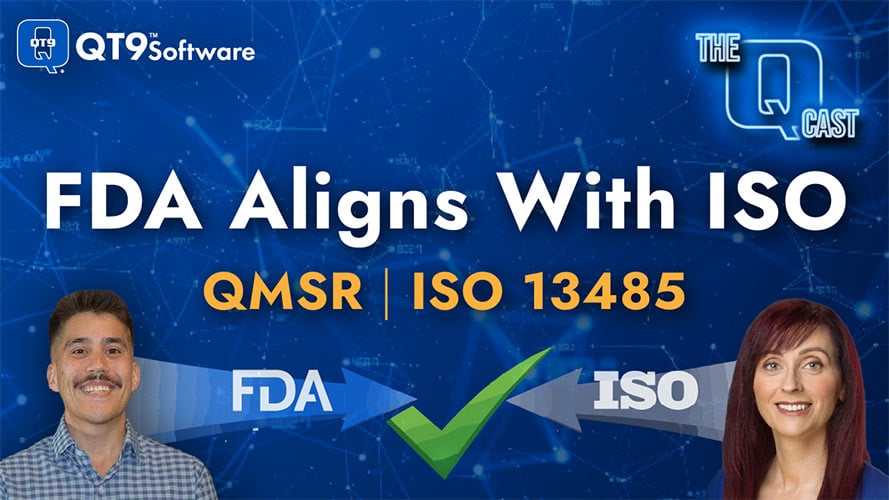
FDA QMSR Compliance Calls for a New Mindset

Reducing Supply Chain Risk Through Data-Driven Supplier Quality Management
Try QT9 for free
Ready to simplify your business intelligence data? No credit card needed.
Schedule Demo
See a personalized demo of QT9 QMS with our sales team.
Start a Trial
Explore how easy QT9 QMS is able to connect operations.
Get a Quote
See how much QT9’s all-in-one platform costs.
Call QT9
Available M-F 8 AM to 5 PM CT. Speak to a QT9 expert.












