Automate and Integrate FMEA Processes
Streamline failure mode identification, calculate risk priority numbers and ensure compliance with ISO and IATF using QT9’s integrated FMEA software.
Detect Failure Modes Fast
Identify design and process failures early to reduce defects.
Rank Risk Priority Numbers
Calculate and prioritize risks with automated RPN scoring.
Automate Risk Mitigation
Assign actions and track effectiveness.
Integrate with Quality Data
Link FMEA to audits, CAPA and control plans for full visibility.
Follow Industry Standards
Support ISO and FDA guidelines effortlessly.
Cross-Team Reviews
Collaboration for comprehensive risk assessments.
What is FMEA software?
Failure Mode and Effects Analysis (FMEA) is a structured approach used by organizations to identify, assess and prevent potential failures in processes or products before they occur. It's a critical component of quality management systems, helping teams prioritize risks and proactively implement controls to ensure reliability and safety.
QT9’s FMEA software streamlines the entire risk analysis process. From identifying failure modes to calculating Risk Priority Numbers (RPNs) and assigning corrective actions, QT9 automates and centralizes risk management. Fully integrated with the QT9 ERP, it supports compliance with industry standards like ISO 9001 and IATF 16949, making it easier to reduce defects and enhance quality outcomes across the board.
Interactive Video Demo

QT9 QMS FMEA Demo
All-in-one solution for better FMEA records
Free up time with FMEA tools built in to QT9 QMS.
Create FMEA Records
Use products and processes already loaded into QT9 QMS for quick creation of FMEA records.
Risk Priority Numbers
Automatic calculation of risk priority numbers on current scores and adjustments.
Revision Control
Automatic revision control of FMEA products and processes.
Electronic Records
Keep electronic records in a searchable format.
Email Alerts
Send and receive email alerts when changes occur.
Timeline
See a timeline of when changes occurred.
Get end-to-end quality management
FAQ: FMEA management
FMEA stands for Failure Mode and Effects Analysis. FMEA is an analysis tool that provides a structured approach to identifying all possible failures in a design, a manufacturing process, or a product or service. It is used at several points in product development and manufacturing to address risk and/or to address failures of an existing process or product.
FMEA software provides a pre-configured system for addressing FMEA procedures, automating and integrating them with key quality applications for greater reliability and efficiency.
The American Society for Quality (ASQ) outlines several steps for the FMEA process, including:
- Create a cross-functional team to address all areas of impact
- Identify scope of the FEMA
- Identify functions of scope
- For each function, identify ways failure could happen
- For each failure mode, identify all consequences
- Determine severity of each effect
- Determine all potential root causes
- For each cause, determine the probability of occurring
- For each cause, identify current process controls
- For each control, determine how well it can detect cause
- Calculate risk priority number
- Identify recommended actions
- Record results
For more information, visit https://asq.org/quality-resources/fmea
FMEA software can be used throughout a product’s lifecycle, including:
- During design and development as a risk management tool
- Evaluating a new use for a current product
- As part of product improvements
- Analysis of nonconformances for an existing product
QT9 QMS has 25-plus interconnected modules that come standard, including FMEA Management, that seamlessly integrate with key quality applications, such as CAPA management, risk management, customer complaints and supplier management. Its cloud-based platform allows you to keep track of deviations and synchronize records with anyone, anywhere.
QT9’s QMS software is a highly rated, affordable, easy-to-use quality management system that excels at all of the processes that go into providing high-quality goods and services that are FDA and ISO compliant.
With QT9 QMS you get unlimited scalability and traceability at a great price, so you can bring quality products and services to market in the most efficient way.
Related quality management resources

FDA QMSR Part 2: Preparing for FDA Inspections

QT9 QMS Earns 2026 Top Honors from Capterra and Software Advice
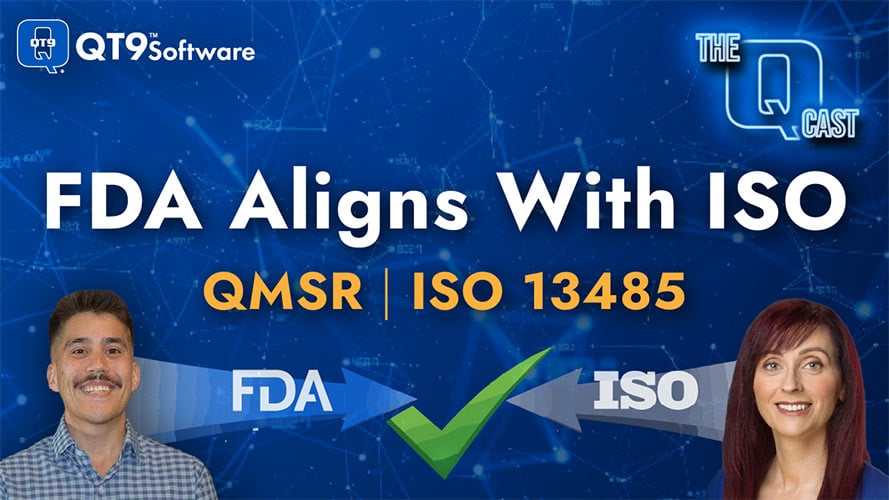
FDA QMSR Compliance Calls for a New Mindset
Try QT9 for free
Ready to simplify your quality processes? No credit card needed.